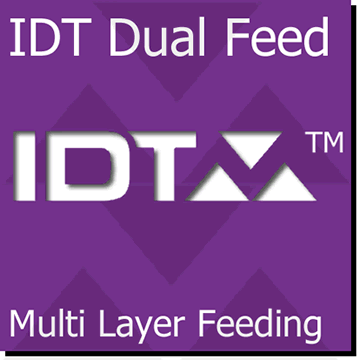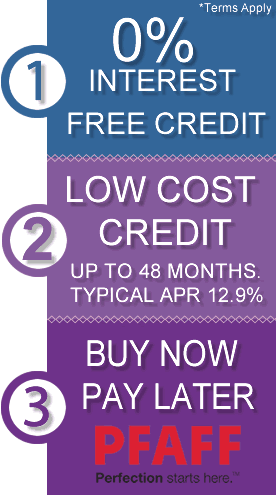We use cookies to make your experience better. To comply with the new e-Privacy directive, we need to ask for your consent to set the cookies. Learn more.
QUESTIONS WE'RE ASKED ABOUT PFAFF PRODUCTS - FAQS
Looking for help with your Pfaff sewing machine? Read helpful information on the most common queries we are asked when troubleshooting Pfaff products
Thread Related Issues
The needle threader hook is very tiny and easily bent or damaged.
The needle threader is designed in a way as to not turn towards the needle, if the needle is not at its most upper position. This helps protect the threader hook - Turn hand wheel until needle reaches its highest position.
Needle not aligning with threader hook - Replace needle.
Threader hook is bent - The threading hook can very easily become damaged and if the hook is bent out of shape. Replace with new needle threader hook.
Clean any lint from in and around the bobbin area. Check if there are any thread ends cought under the needle plate, which may be interfeiring with the cutting action. If your machine is computerised has an automatic thread cutter, make sure this thread cutting function is enabled in settings menu. Please see manual if you are unsure.
When you are threading the machine for twin needle sewing, make sure one thread passes through the right-hand side tension disk and the other thread through the left hand-side tension disk.
Here are the most common tips to resolve this problem:
- It is a good idea to check the most simple things first to rule them out. Always rethread your top thread as it could be threaded the wrong way - Check your needle is fully installed as high as it can go; the flat shank normally faces away from the bobbin, check your manual if you are unsure
- Change the needle as it could be bent slightly (not easy to see but can cause huge frustration) in fact if your needle is damaged or blunt slightly, you can have all types of problems, you should also make sure you are using the correct needle type and size for the thread/fabric you are working with. Thicker fabric/multiple layers are going to need thicker needles and you should check if you are using the correct needle type (Ballpoint needles for Knits and Sharp needles for Wovens)
- Presser foot pressure can be a problem, if you are still having issues, you may need to adjust the pressure
- Try to use good quality thread (branded) and try using the same thread on the top and bottom if you have had problems where the top and bottom thread are different. Also experiment with the thread tension to get it right
- When sewing, it is important you let the machine feed the fabric for you...you only need to guide it
- Lastly check that your feed dogs are not clogged, as lint can get in and stop them from making contact with your material and preventing it from feeding correctly. A light brush with an old toothbrush should clear this. If the above tips do not resolve your issue, it is strongly recommended you contact us to book an inspection/repair of your machine without delay.
Use our repair service, it is available to here.
Most of the time when your machine bunches underneath like this it is a problem with the top thread, common faults are
- Top thread not threaded correctly (check you have threaded machine as the manual shows)
- Machine threaded with presser foot down (blocks thread passing through tension discs) always ensure presser foot is raised before threading up.
- more serious causes can be if the tension unit has developed a fault.
Rethreading the top thread will usually solve this problem unless there is a more severe problem if that does not work for you then you may need to have your machine inspected by a Pfaff service engineer.
Here are the most common tips to resolve this problem:
- Rethread and check that you are threading as the Instruction Book for your machine shows
- Check there is no lint or dirt in or around your tension unit (discs especially, if you find any then clean it out
- Check you are using the correct needle and change for a new needle (may be bent)
If looping occurs on the top of your fabric:
- lower the top thread tension
- If you have this feature on your machine you may want to try and increase your bobbin tension. Please consult your manual to see how to do this correctly (some are painted shut and not adjustable)
- Make sure your bobbin is threaded correctly, rethreading only takes seconds
- Make sure your bobbin is housed correctly, if looping occurs on either sides of your fabric:
- Try using the same thread on the top and the bobbin if you are having problems where these are different
- Adjust the length of your stitch, depending on which kind of fabric you are stitching, it could be too short or too long
- Check that you are using the correct presser foot for the kind of sewing you are doing (check your manual if you are unsure
- Make sure that you are letting the machine feed the fabric itself and do not stretch the material whilst sewing; guide it only with your hand
- Presser foot pressure can be a problem. If you are still having this problem you may need to adjust the pressure (see manual for help)
- Check you are using the correct needle plate for your project. If you are sewing light fabrics then you may need a straight stitch needle plate to stop the fabric from being pushed through the zig zag hole while sewing (be careful when changing needle plates over to make sure you check the needle position is correct to drop down through the needle plate. If you do not check this you could damage your machine. Remember if you change to a straight stitch needle plate you will have to change back before doing any zig-zag or wide stitches
- Also if you are sewing thin fabric you must consider using a backing (e.g. stabilizer) this will help to avoid puckering
If these tips dont resolve your issues then it may be more serious, you might need a new tension unit.
Embroidery Troubleshooting
The most common reason for this is the red transit clip located on the underside of your embroidery unit must be removed completely before installing the unit to your machine. Please check your instruction book for details of this if you have the Pfaff Creative 2.0/ Creative Performance or Creative Sensation and many other Pfaff embroidery machines.
If you have Internet access on your computer on a PC where the 3D, 4D, 5D, or Pfaff 6D Embroidery Software installed, then we highly recommend using Smart Update. Click on the Smart Update button in the configure menu within the Pfaff software settings.
You can only download updates for your Pfaff Embroidery System if you have registered your software. If you have not, then please use the Register Button in the Configure menu within your software. If you have recently sent a printed form, there may be a delay before it is possible to access these updates. More information can be found here.
Software learning center is the first place to view, with a host of video tutorials.
Often as new products are developed, the machines require new software updates, for example, internal software inside a computerized sewing machine can be updated when special hoops are introduced. Follow these links to update these machines. Machine updates can be found from here.
Pfaff's embroidery format is VP3 which holds lots of extra information compared to older formats.
Over the years, Pfaff have used many different embroidery file formats; pcs, vip and vp3 are the main types and are mostly used.
Embroidery designs are created by a technique called digitizing. For example, a file called gokart.vp3 would be for a Pfaff, because Pfaff uses the file extension vp3. If you are not sure what file extension you can use, see your instruction book or follow our guidelines.
The New Pfaff Creative Vision and Creative Sensation use the .VP3 embroidery design format, as does the Creative 2.0 and Creative 4.0
Another popular format which was used for a while was .VIP most of the present creative Pfaffs will also work with .VIP depending on their internal software version..!
Popular creative range eg 2170, 2144 and 2140 use the designs with the extension .VP3
For Pfaff models 2124, 2134 use .VP3 file format.
Older machines like the creative 7570, 7562 and 7550 use .pcs format.
Even older models like the 1400 series use .PCS file frmat.
Instruction books or an Operators Guide are essential reading for anyone starting to use a new or older sewing machine. Each style and model of Pfaff machine has it's own requirements for threading and setting up. Always refer to your sewing machine or overlocker manual, if you have it. Some of the older Pfaff machine manuals can be downloaded from our web site.
Often Asked Questions
Make sure the needle bar is in the raised position and the presser foot is lowered. Be careful, if you do not do this, you can bend or break the needle threader.
If you have just received a new Expression 710, 720 or Pfaff Creative models, this is a common query, as you will know the other accessories are stored in the front accessory tray or are already attached to the machine. The sensormatic buttonhole foot can be found in another nifty little accessory tray at the back of your machine behind the needle plate.
Are the feed dogs in the raised position? If not, you will need to engage them. Depending on your model, make sure free motion is not enabled in the settings menu or that your foot lifter is not in the free motion position.
Make sure you are using a presser foot with the cut out at the back.
Some presser feet are made to be used without the IDT. Other presser feet have a cut out at the back to allow the IDT top feed to work in conjunction with the presser foot.
Make sure you are using a presser foot with the cut out at the back.
Pfaff machines need to use the correct type of presser foot, not that it is complex or expensive, it just needs to be the correct type. For instance, most Pfaff machines use regular Pfaff branded feet which can be found here. On the other hand, there are some older Pfaff machines like the 1221, 1222 that have a very high shank and need special feet which are no longer made. We are, however, in the process of trying to obtain a special shank that will allow fitting the regular Pfaff feet to the older range of machines.
What about the presser foot shank height?
Most modern machines have a low short shank length - this is approximately 12mm (1/2 inch) from the thumb screw down to the needle plate.
Some older machines and/or selected new models have a long shank length - this is approximately 18mm (3/4 inch) from the thumb screw down to the needle plate.
We carry a huge range of Pfaff sewing machine presser feet, you can find the correct foot for your machine by using our Pfaff model number online search tool in our sewing machine parts section.
Remember that substituting a specialist screw-on foot in place of a Pfaff clip-on one is often possible. For an overview of all the various Pfaff feet, please visit this sewing feet video page..